If you don't want your name to be shown on PartnerVine next to your review of a product, here's what to do.
- Go to the product page of your product. For example, if you bought PwC's long form Employment Agreement, you would go here.
- Without signing in, fill in a review at the bottom of the product page.
- For the name, put in a name that doesn’t identify you, like “Swiss company (AG)”.
- For the email address, use your real email address. Only the name will show with your review.
- Fill out the rest of the review and click save.
- An email will be sent to your email address to confirm you are not a bot. Click “confirm” in that email. The email looks like the below:
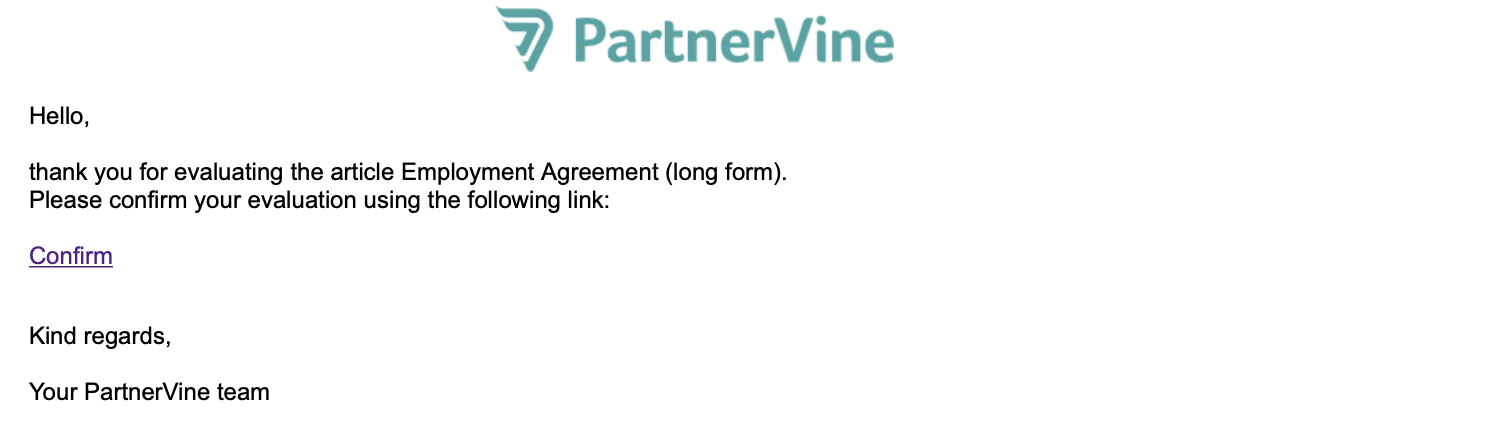
- After that, we need to publish your review in the backend. When we do, it will go live with the name you’ve put in, but not the email address. Here’s how a sample review looks:
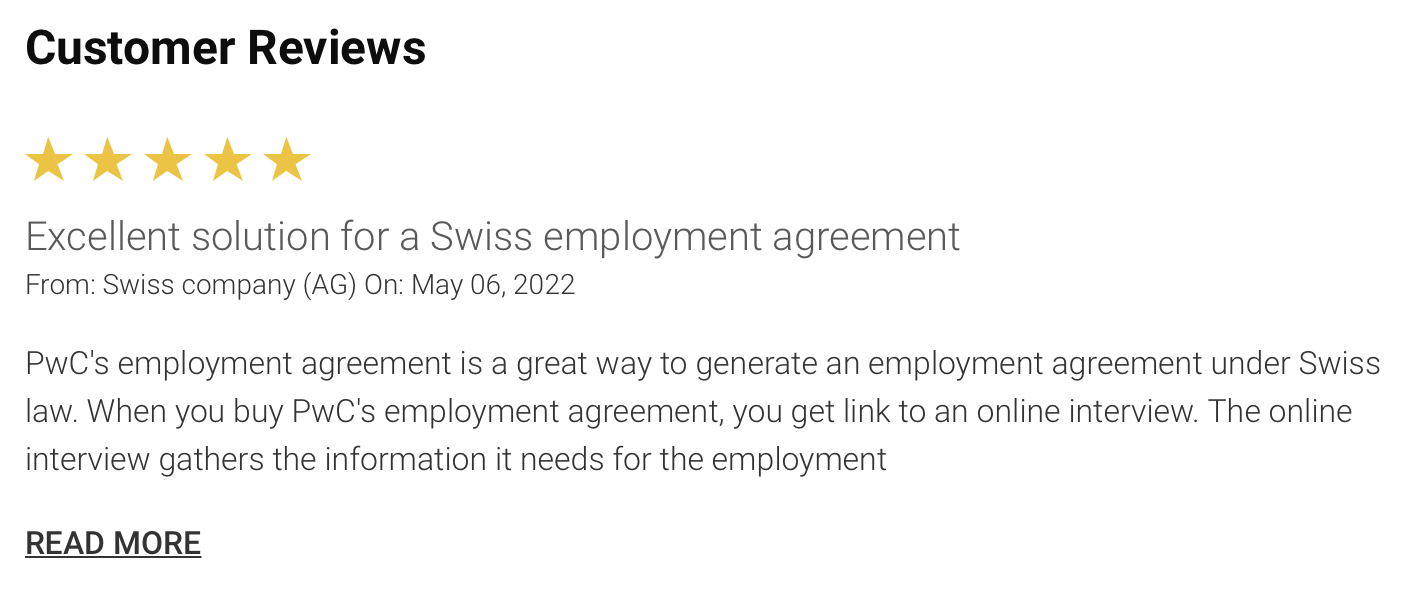
To protect the quality of the reviews on PartnerVine, we will check that your email address matches a purchaser of the product you reviewed.
If you have questions, you can always contact us at contact@partnervine.com.


